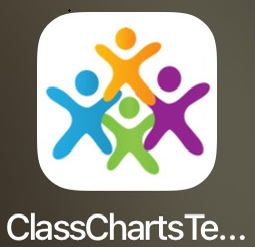Online Platforms
As an academy we use a variety of different online platforms. To help support your child as best you can and to ensure effective communication between school and home, we would encourage you to regularly use these platforms.
Satchel (Previously Show My Homework)
All homework is set through Satchel. Parents can use the platform to see the tasks that each subject are setting and when they are due.
Class Charts
This is the best way to check how your child is getting on daily. Class Charts will allow you to see how many achievement and behaviour points your child has. You will be able to see the lesson these happen in and the reason why they were given.
Access pupil details (classcharts.com)
Parent Pay
Parent Pay is used to ensure that money is put on your child’s account so they can purchase food in the school day. Any trips or other activities will also be paid for through Parent Pay.
ParentPay - Leading Cashless Payment System for Schools
SIMS Parent
Progress checks and written reports will be sent to this app so they can be stored in one place over time. An email will be sent when this information is viewable. You will also be able to change basic details such as contact information and addresses on this app.
If you need any support accessing any of the accounts, please contact RuskinGeneralEnquiries@prioryacademies.co.uk